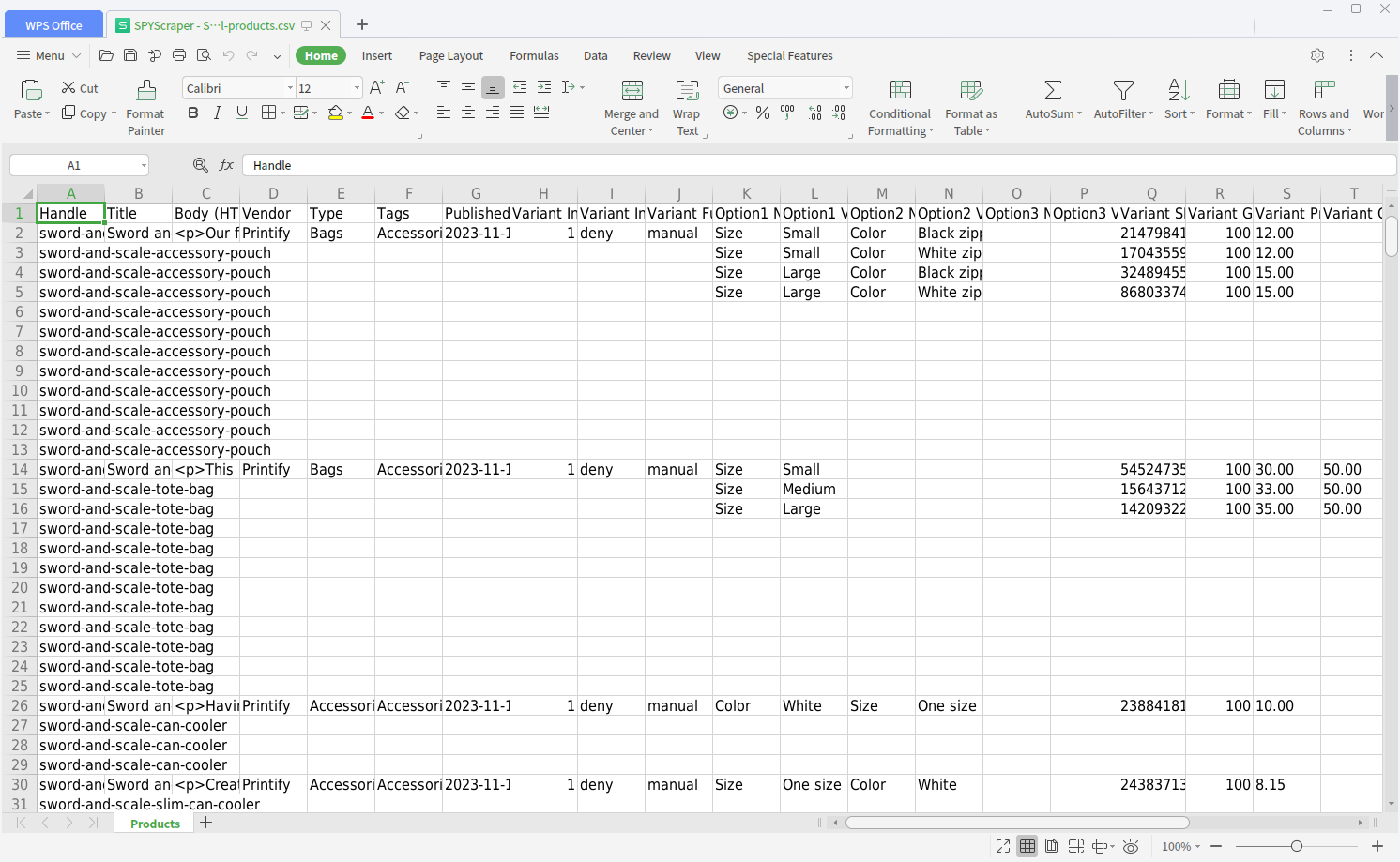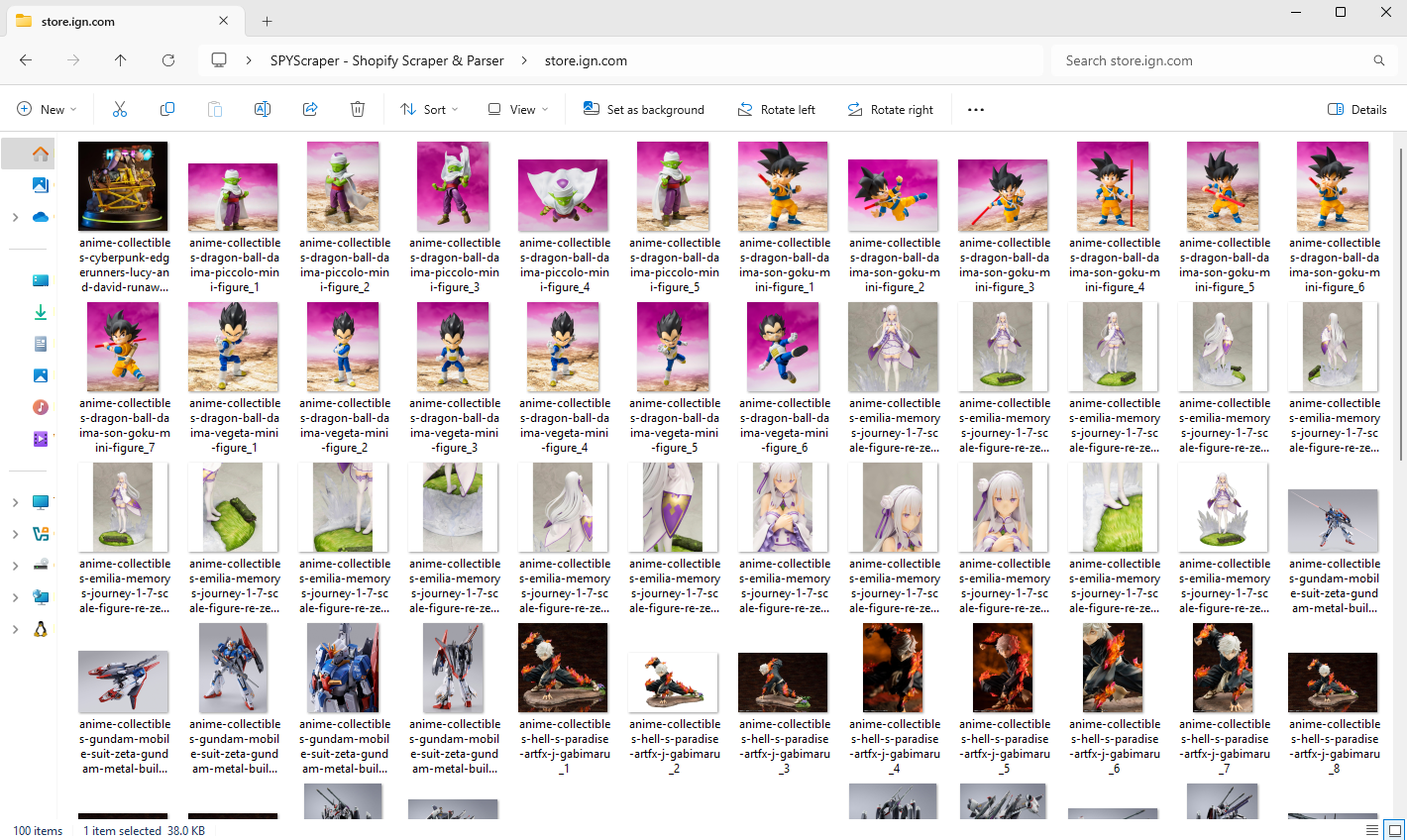Shopify Scraper & Parser
Extract product data from any Shopify store with SPYScraper's powerful tools. Download product information and images in one click, export to CSV format compatible with Shopify/WooCommerce. Filter by collections and gather data efficiently with our user-friendly extension.
4.95 / 5 stars
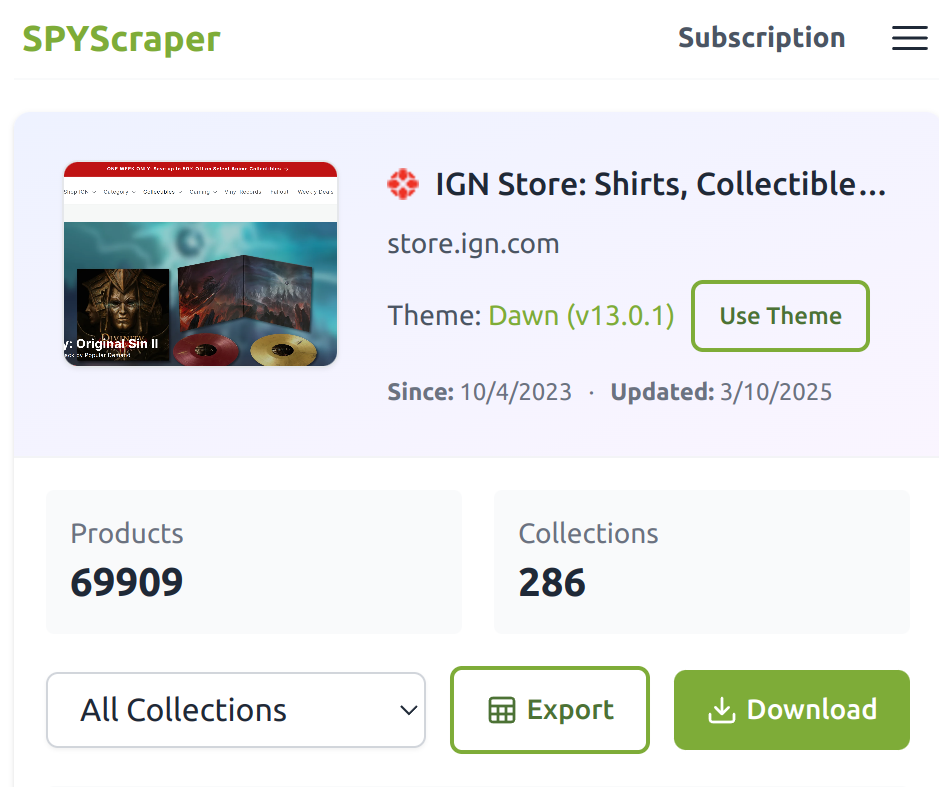
Powerful Shopify Data Extraction
SPYScraper gives you the power to extract thousands of products within minutes. Filter by specific collections, download all product images with one click, and export to CSV format compatible with Shopify import format.
Everything you need to analyze the market
SPYScraper provides powerful tools for e-commerce store owners, digital marketers, product researchers, dropshippers, and data analysts to make data-driven decisions.
Extract Thousands of Products
Quickly extract data from thousands of products on any Shopify store within minutes, saving you countless hours of manual work.
Filter by Collections
Focus your research by filtering products by specific collections, making it easier to gather data from particular categories.
One-Click Image Download
Download all product images with a single click, organized by collection directory and product name for easy reference.
Export to CSV
Export all product data to CSV format, compatible with Shopify import format, making it simple to use the data in your own store.
Comprehensive Product Data
Capture detailed product information including titles, descriptions, prices, variants, tags, and more for complete product research.
Bulk Data Collection
Gather product information from multiple Shopify stores in your niche quickly and efficiently.
Start for free today
Sign up for a free plan today and start extracting product data and images from Shopify stores.
Loved by e-commerce professionals worldwide
See what our users are saying about how SPYScraper helps them make better business decisions.
Pricing
Start for free, stay for the value.
Free
$0
Perfect for getting started with product research
- Up to 100 products extraction
- Up to 100 product images download
- Basic product data export
- Limited collection filtering
- CSV export format
- Basic product search
- Regular feature updates
Pro
$5.9/month
Unlock full access to all features
- Unlimited product extraction
- Unlimited image downloads
- Export with product links
- Export for Shopify/WooCommerce
- Full collection export & filtering
- One-click collection image download
- One-click all collections download
- Advanced product search
- Priority support
- Regular feature updates
Frequently asked questions
Feel free to contact us if you have any other questions.
What is SPYScraper?
SPYScraper is a powerful tool designed to extract and analyze product data from Shopify stores. It enables users to efficiently gather product information, pricing, and images from Shopify-powered stores, supporting various uses such as market research, competitor analysis, and product sourcing.How to use SPYScraper?
To use SPYScraper, follow these steps: Install our browser extension and create an account. Once logged in, visit any Shopify store that you are interested in, and click the 'Extract' or 'Export' button provided by the extension. Your product data will be saved in CSV format for your use.
Are there plans for additional features in the future?
We are continuously working to enhance our tool and cater to the needs of our users. If you have any suggestions or ideas for improvements, please share them with us. Your feedback is crucial in helping us provide the best possible experience.Can I download product images in high definition (HD) quality?
Yes, all images downloaded using SPYScraper are available in high-definition (HD) quality. You can download the original resolution product images from any Shopify store, helping you analyze product details more effectively.
How do I upgrade my plan?
To upgrade your plan, please contact our support team. They will assist you in upgrading to the plan that best suits your needs.Can I cancel my subscription?
Yes, you can cancel your subscription at any time. Simply visit your extension's subscription page and follow the cancellation instructions.